How to on developer options android phone, with USB Debugging, all android version phone with simple tricks
Android Developer Options is most important for any android user for rooting phone or flashing Rom।
You found Build number (some phone have software information) then click on build number 5-6 time continuously.
Than back on Setting menu [you see Developer options]
Some phone have different options
 |
| Android phone |
How to on developer options on android phone।
Go to phone Setting > About Phone
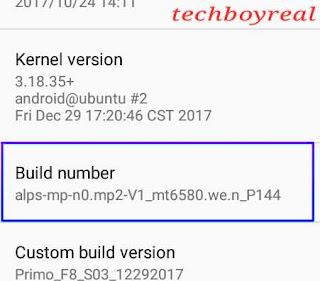 |
| Build number |
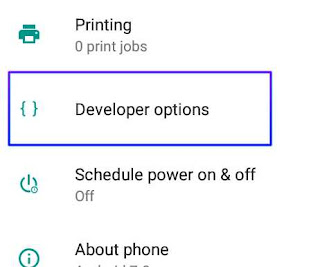 |
| Developer |
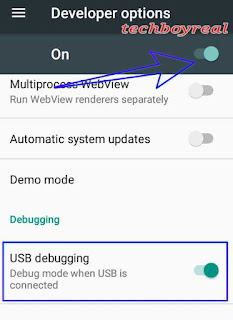 |
| USB debugging |
On developer options > USB debugging
Google Pixel: Settings > System > About phone > Build number
Samsung Galaxy S8 and later: Settings > About phone > Software information > Build number
LG G6 and later: Settings > About phone > Software info > Build number
HTC U11 and later: Settings > About > Software information > More > Build number
OnePlus 5T and later: Settings > About phone > Build number






COMMENTS